Running a small real estate website with a few listings is straightforward. But what happens when your agency needs to manage thousands of properties coming in from multiple sources.
If you’re using the Houzez theme with our Houzez Property Feed WordPress plugin to import your property listings this guide is for you. WordPress and Houzez can handle huge volumes of listings, but to keep things fast, reliable, and SEO-friendly you’ll need the right setup.
The following guide will walk you through the key steps to scaling Houzez smoothly when you’re working with a large property inventory.
Hosting & Server Resources
When you’re importing thousands of properties, your hosting plan makes all the difference.
Avoid shared hosting. It’s fine for small sites, but it usually can’t cope with constant imports, heavy usage and large databases. Use VPS, cloud, or managed WordPress hosting and look for providers that let you scale resources (CPU, RAM) easily.
Check PHP limits. Increase settings such as memory_limit and max_execution_time to give imports more breathing room. You can sometimes manage these settings through your hosting control panel, or speak to your hosting company for help with this.
Scheduling Imports Efficiently
Large feeds can strain your server if you run them too often.
Set realistic update schedules. Running imports every 15 minutes may be overkill. Daily or twice daily is usually enough.
Stagger imports. If you’re pulling from multiple sources try scheduling them at different times. Set some time run at 1am, some at 3am, some at 5am, and so forth.
Run imports out of hours. If you can, schedule the imports so they run overnight when traffic is quieter.
The frequency and timing of when imports are ran can be easily controlled in Houzez Property Feed by editing an import and navigating to the ‘Frequency’ tab:
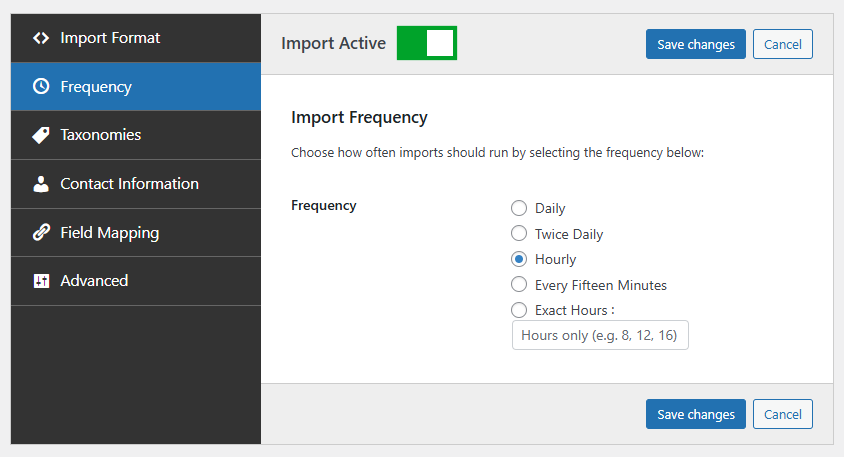
Use server cron jobs. Server-level cron jobs can be more reliable than WordPress’s built-in scheduler for very large sites. They can also prevent your site slowing down as imports are running. There’s a great guide here about how to switch to server-side cron jobs.
Optimise Imported Property Images
With thousands of properties comes potentially hundreds of thousands of images. To reduce the disk space these take up and to improve their loading time for your users, you could install an image optimisation plugin like or EWWW Image Optimiser or ShortPixel Image Optimizer.
By default these plugins will optimise images as they’re imported. This will slow down property imports. We recommend changing the settings to not automatically optimise on upload and instead do it via a separate background cron task.
Handling Off Market Listings
Thousands of listings means properties are constantly being updated, sold, or removed.
With no action taken, as properties come off the market, your site will continue to grow and grow and your disk usage will expand as you store GB’s of data for properties that are no longer available.
In Houzez Property Feed you can choose what happens when a property comes out of a feed, including what media to automatically remove:
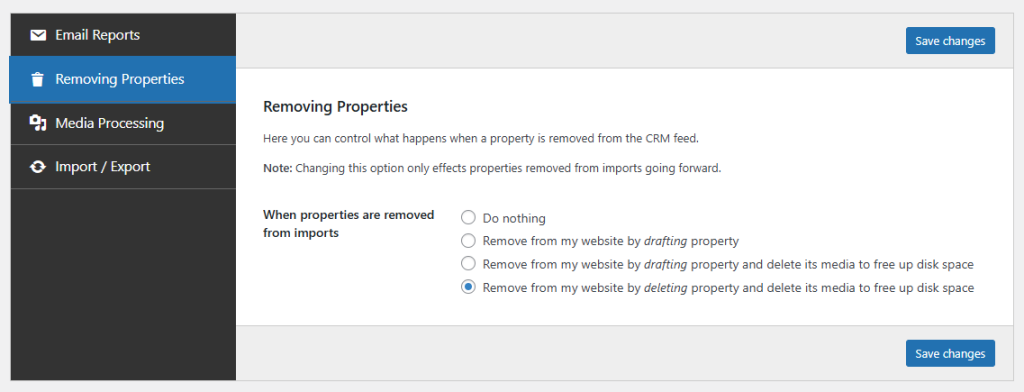
Database & Performance Tips
A WordPress site with thousands of properties needs a healthy database.
Optimise regularly. Use a plugin like WP-Optimize to clean up post meta, revisions, and transient data.
Leverage caching. Page caching and object caching both improve performance.
Use a CDN. Serving images through a CDN ensures fast loading no matter how many photos your listings include.
SEO Considerations for Large Inventories
A big property website is a goldmine for SEO, but only if it’s managed properly.
Avoid thin or duplicate property descriptions. Customise descriptions where possible to be unique to that property and keyword rich.
Structure your pages smartly. Use Houzez’s location and category taxonomies to group properties logically, especially if you have created neighbourhood and area guide pages and are displaying properties on them.
Keep sitemaps fresh. Make sure you use an SEO plugin like Yoast to generate sitemaps and that it includes new listings in the sitemap and drops removed ones automatically. This ensures search engines can crawl and index your site efficiently.
Want to know more about optimising property listings in Houzez for SEO?
Final Thoughts
Scaling a Houzez website to thousands of listings is perfectly within reach. Whether you’re a boutique agency managing 2,000 homes or a national portal with 50,000 listings, it just needs a little preparation.
- Start with reliable hosting.
- Use smart scheduling to keep imports smooth.
- Optimise your database, images, and SEO for performance.
With the right setup you’ll have a site that’s fast, accurate, and ready to dominate search results no matter how many properties you need to manage.