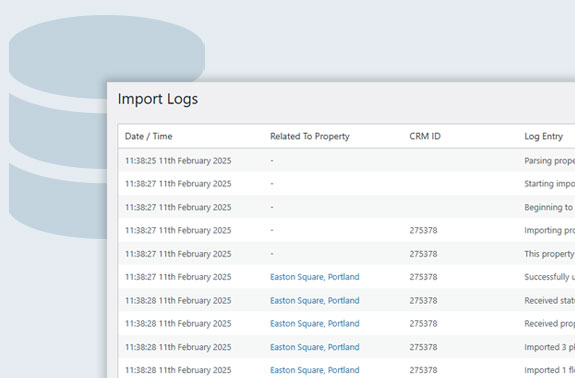Automated imports, up and running in seconds
Set and forget! With our automated imports, your properties will be synced to the Houzez theme without lifting a finger.
Our primary focus is automating and simplifying importing properties from third parties direct into the Houzez theme.
Set and forget! With our automated imports, your properties will be synced to the Houzez theme without lifting a finger.
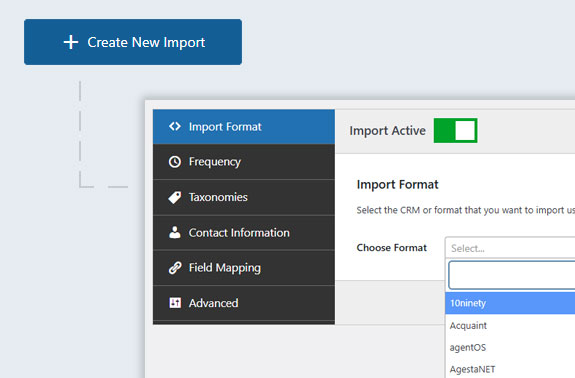
Choose how often your listings update: daily, twice daily, hourly or every 15 minutes.
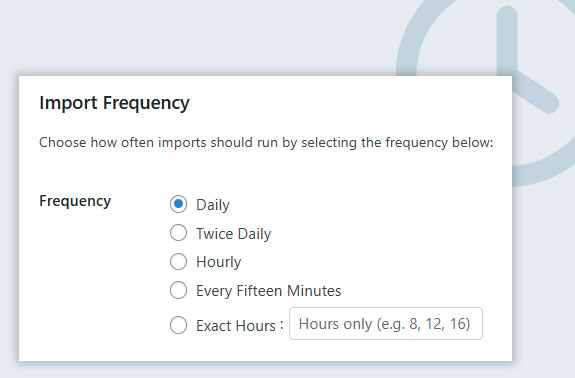





Get an instant email report straight to your inbox when your import completes so you’re kept in the loop.
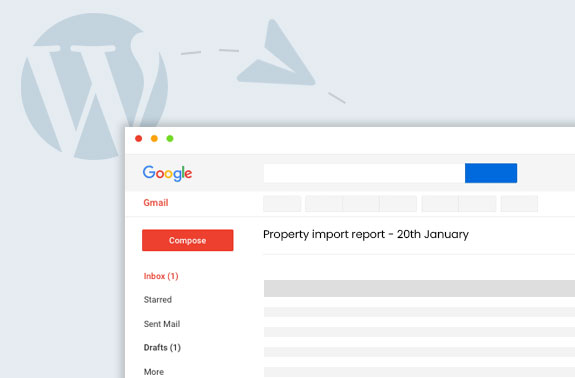
Managing properties from different CRMs? No worries! Run multiple simultaneous imports effortlessly and keep all your listings in sync.
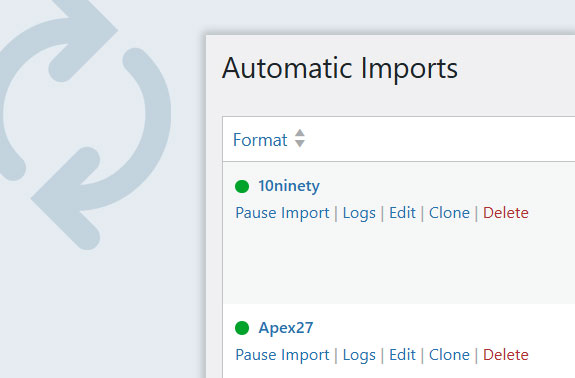
 User 'lasoluzioneweb' on WP.org plugin repo
User 'lasoluzioneweb' on WP.org plugin repo
Property types and other fields sent by your CRM might not match what you have setup in Houzez. Our mapping wizard allows you to match these.
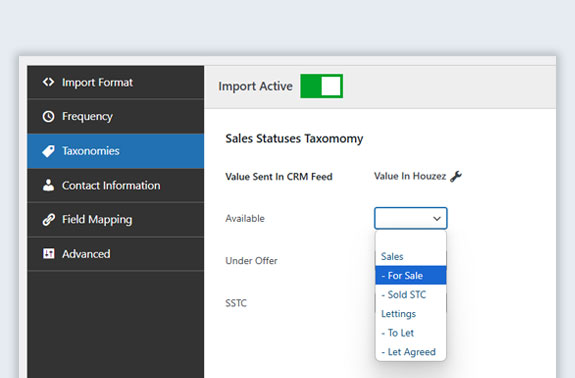
Debugging made simple. Pro users get 7 days of logs (24 hours on the free plan) helping you to troubleshoot any issues and see exactly what occurred during your property imports.