One of the biggest challenges in running a real estate website is keeping it up to date. Not just when new properties come in, but when old ones need to come off the market.
When you’re working with automatic imports, properties will naturally disappear from your feed over time when:
- A house is sold
- A rental is let
- A seller withdraws
If you don’t remove those listings from your website you end up with outdated properties still live on the site which can quickly cause problems:
- Visitors waste time enquiring about unavailable listings
- Your website looks inactive or unmanaged
- Google may keep indexing dead pages (bad for SEO)
- Your media library fills up with unused images
- Your database grows unnecessarily and slows down
The Houzez Property Feed plugin solves this by letting you control exactly what happens when a property is removed your feed.
How the Plugin Detects Removed Properties
When an automatic import runs, the plugin compares your current feed with what’s already in WordPress.
If a property that used to be in your feed is no longer present it’s treated as removed from the market and the plugin can take one of several actions decided by you.
You’ll find these options under ‘Houzez > Import Properties > Settings > Removing Properties‘.
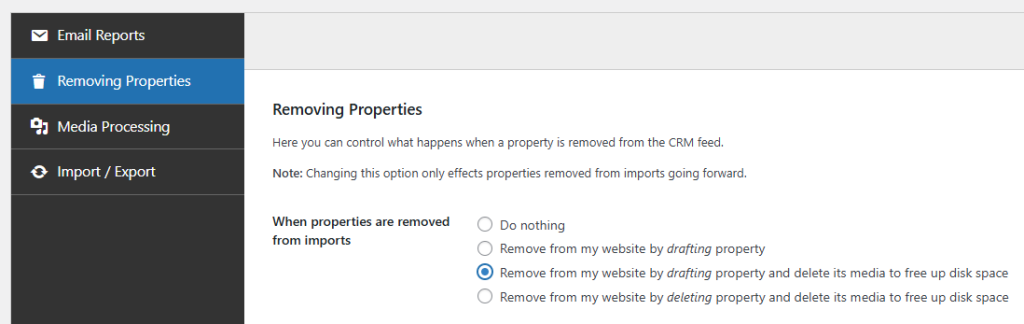
Your Options for Handling Removed Properties
Here’s what each setting does and when you might use it:
1. Do Nothing
The property stays published on your site even though it’s no longer in the feed.
Best for:
- Agencies who manually remove or update listings
- Websites that want to keep sold properties visible for SEO or portfolio value
2. Remove by Drafting the Property
The property is unpublished but the post still exists in WordPress (in ‘Draft‘ status).
Good for:
- Keeping old properties archived for reference
- Reinstating properties later if they come back on the market
3. Remove by Drafting AND Delete Media
Same as above, but the plugin also deletes the property’s images from the WordPress Media Library.
Best for:
- High-volume websites importing hundreds/thousands of properties
- Hosts with limited disk space
- Keeping your Media Library clean and lightweight
4. Remove by Deleting Property AND Delete Media
The property is completely deleted from WordPress including all attached images.
Best for:
- Fully automated sites
- Agencies who don’t need to keep a historical record of past listings
- Large databases where performance matters
Why This Matters for SEO, UX and Performance
SEO: Outdated listings create 404s and thin content pages
User Experience: Fewer dead listings means fewer wasted enquiries
Database Health: Deleted posts = smaller, faster WordPress database
Storage Efficiency: Removing unused media keeps hosting costs down
Automation: You don’t need to manually clean up expired properties
What If a Property Reappears in the Feed?
Should a property be marked as “withdrawn” but later come back into the CRM feed the plugin will handle this. If you opted to draft off market properties the property will simply be re-published. If you chose to delete properties the plugin will recreate it.
Final Thoughts
With the Houzez Property Feed plugin you stay in control of how removed properties are handled, whether you want to draft them, delete them, or free up server space automatically.
If you’re already importing properties take 30 seconds to review your ‘Removing Properties‘ settings. Your site (and hosting bill) will thank you.