Trust is the foundation of every successful business. Buyers, sellers, landlords, and tenants all want to feel confident that they’re dealing with an agency that can work for them.
If you’re using the Houzez WordPress theme then you already have the tools available to show off your testimonials. In this guide you’ll learn how to display, and optimise testimonials on your Houzez website.
Why Testimonials Matter
Most people won’t take the next step until they see proof that others have had a good experience. Testimonials give that reassurance. They:
- Build trust quickly with new visitors
- Demonstrate your track record and local expertise in the local area
- Humanise your brand with real stories
- Encourage more enquiries by showing satisfied clients
Where to Use Testimonials in Houzez
The Houzez theme makes it easy to place testimonials strategically throughout your website. The best locations include:
- Homepage: place a row of testimonials prominently so people see them right away.
- Property detail pages: reinforce trust at the point where users are ready to enquire.
- Contact or agent pages: let individual agents display their own client feedback.
- Dedicated Testimonials page: a central place for longer reviews and client stories.
Each of these placements strengthens credibility at key points in your user journey.
How to Add Testimonials in Houzez
Before outputting the reviews on the frontend, you’ll want to add the testimonials in the first place.
To do this, navigate to ‘Testimonials’ from the left hand menu in WordPress:
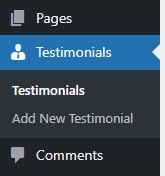
From here you’ll be able to add new and manage existing testimonials by entering the text, reviewers name and company, photo and more:
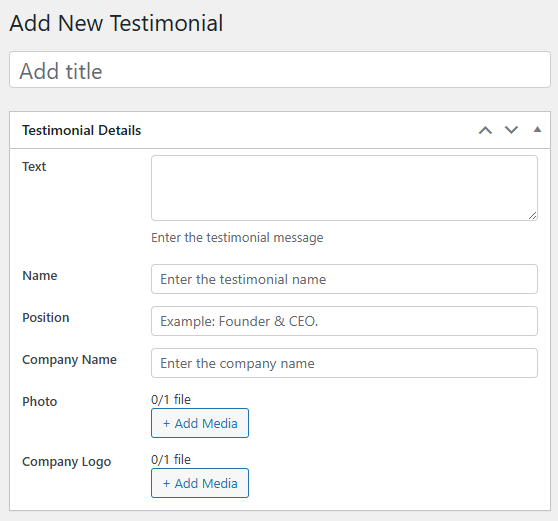
How to Display Testimonials in Houzez
Houzez gives you multiple ways to add testimonials depending on how you’ve built your site.
Easy: Using Elementor
Open your homepage or relevant page with Elementor.
Drag in one of the Houzez Testimonials widgets:
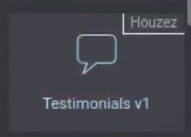
Customise the layout to match the desired output.
Advanced: Custom Shortcode
You could also create a custom shortcode which can then be used where you want the reviews to be output. Take the example PHP below and add it to your theme’s functions.php file or using a plugin like Code Snippets:
add_shortcode( 'houzez_testimonials', 'houzez_testimonials_shortcode' );
function houzez_testimonials_shortcode( $atts ) {
$atts = shortcode_atts( array(
'count' => 5,
), $atts );
$query = new WP_Query( array(
'post_type' => 'houzez_testimonial',
'posts_per_page' => intval( $atts['count'] ),
) );
$html = '<ul class="houzez-testimonials">';
while ( $query->have_posts() ) {
$query->the_post();
$html .= '<li>' . esc_html( get_the_title() ) . '</li>';
}
$html .= '</ul>';
wp_reset_postdata();
return $html;
}
With the above added you can then add the shortcode [houzez_testimonials] accordingly. Note some CSS styling might also be required.
Optimising Testimonials for Conversions
A testimonial only works if it feels real. Keep these best practices in mind:
- Use genuine names and details (first name and area is fine).
- Add client photos when possible. Faces build trust faster.
- Highlight specific outcomes such as “Sold in 10 days” or “Found our perfect rental in Islington.”
- Keep them concise. A few lines are enough to make an impact.
- Position near CTAs like “Book a Valuation” or “Contact Us”
- Refresh your testimonials every few months to keep the content feeling new.
Key Takeaways
Authentic testimonials build the kind of trust that turns visitors into clients. Houzez makes them easy to add but their effectiveness depends on where you place them and how current your site feels.
Pair your testimonials with automatically updated listings from the Houzez Property Feed plugin and you’ll have a website that shows both credibility and activity.