Moving a real estate website to a fresh Houzez installation doesn’t have to mean re-entering every property by hand.
Our Houzez Property Feed WordPress plugin can help you import thousands of listings quickly and safely into your new site. Whether your existing site already uses Houzez, runs on a different theme, or relies on a CRM, we can help.
This step-by-step guide is intended to show you exactly how to migrate your properties to Houzez and covers each scenario:
If Your Old Site Already Runs Houzez
Good news! If your existing website is built with the Houzez theme then migration is incredibly straightforward:
- Install and activate Houzez Property Feed on your new WordPress site.
- Go to ‘Houzez > Import Properties‘.
- Click ‘Create New Import‘
- From the list of formats choose ‘Another Houzez site‘
- Enter the URL to your existing site
- Click ‘Save changes‘
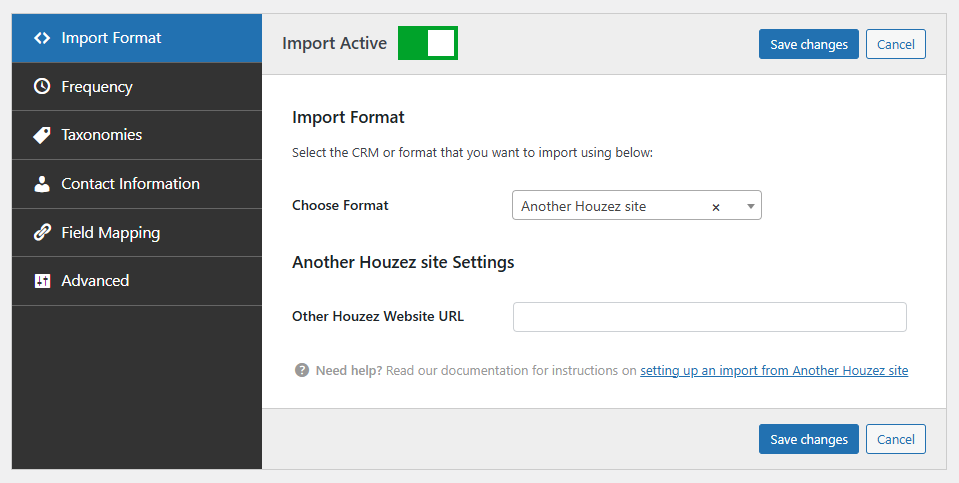
The plugin will use the WordPress REST API to import all of your property data including titles, descriptions, prices and images directly into the new site.
Once the import runs, your new Houzez website will display every property as if you’d recreated it manually. It really couldn’t be any easier.
If Your Old Site Does Not Use Houzez
No problem. You can still migrate everything in just a few extra steps.
The key requirement here is that you need to get your data into an XML or CSV file. Depending on where your website is hosted and the platform that it runs on will determine how you go about this.
If your site is hosted on WordPress for example, you could use a plugin like WP All Export to get the data in the required format.
With the property data available in XML or CSV you can then import this like so:
- Install and activate Houzez Property Feed on your new WordPress site.
- Go to ‘Houzez > Import Properties‘.
- Click ‘Create New Import‘
- From the list of formats choose ‘XML‘ or ‘CSV‘ accordingly
- Enter the URL to the file
- Navigate to ‘Field Mapping‘ and map the fields in the uploaded file to the fields in Houzez
- Click ‘Save changes‘
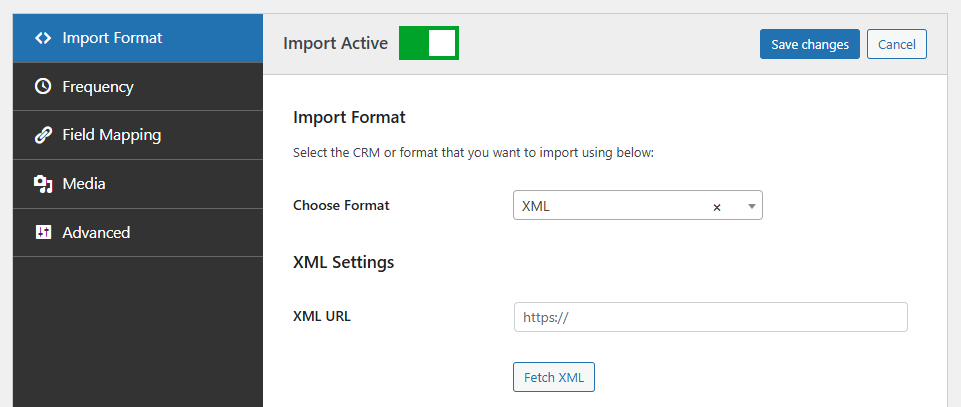
Importing Directly from a CRM
If your agency uses a real estate CRM (like Reapit, Street, Alto, or a similar system) then you may not need to export anything manually as we can support direct links with many of these CRMs.
The full list of CRMs that we support can be found in our FAQs section.
When you set up a new import, simply choose the relevant format and enter the feed details provided by your CRM.
This approach keeps your site continually in sync with the CRM without any additional manual work required.
If you’re looking to import or export properties to or from Houzez, why not give our Houzez Property Feed plugin a go now for free.